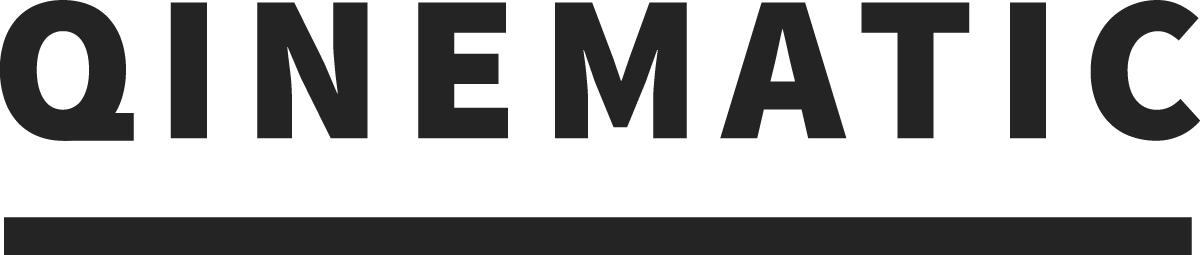Scan preparation
Posture Scan involves following simple audio and video instructions and recording the body during carefully selected movements — the recording is done in 3D and video at 30 frames per second.
Before a scan
Internet
To start the Posture Scan and the Movement Lab software, secure login via the internet is necessary. Internet is also needed to send the 3D scan data to the cloud library. If the internet connection drops out, the scans are stored in a queue on the computer and sent to the cloud library next time Posture Scan is opened and/or when the internet connection is restored. Slow internet will affect the speed of upload/download. Each scan file is approximately 20MB.
System space
Ensure that system disk drive has at least 10GB of free space.
Updates
Update Microsoft Window (Windows 10, Windows 8) to the latest version.
Ensure installation of the latest drivers from the vendor for the Graphics cards and USB controllers.
Checks
Connect the power for the XboxOne® Kinect sensor. A light will shine on the adaptor, and at the front of the sensor. Calibrate the Kinect Xbox One® sensor and the floor.
Check that Windows Media Player is operable (open it and try a video).
Check that the front side of Kinect sensor is clean, and not scuffed.
Proper position of the sensor - height from the floor, tilt and angle.
The computer is plugged into a power supply. Calibration should be checked each day BEFORE a series of scans.
It is strongly recommended that a supervisor is nearby to offer physical or technical assistance when needed.
Clothing
Posture Scan records the surface of the body. Please check the FAQ guide to clothing and prepare the person to be scanned so the sensor can see the exact outline of the body.
Below is a list of clothing requirements, possible issues, and how to resolve them. Unsuitable reflective clothing will be detected by the intelligent software, just before starting the recording, but after the registration procedure. To ensure that data error is minimised, the system will ask for the unscannable item to be removed before the recording proceeds.
| Clothing issues/requirements | Solution |
|---|---|
| A jacket, wide brimmed hat or additional accessories disrupt the natural outline of the body. | Remove accessories. |
| Oversized clothing like baggy basketball shorts or an oversized shirt will disrupt the natural outline of the body. | Remove the oversized clothing for accurate tracking of the head, shoulders, hips, knees and the ankles.If unable to remove the clothing then pin it using a paper clip tightly behind the body part. Ensure to roll up pants to see the ankles,and pin loose cloth tightly behind the limbs. |
| A dress will disrupt the outline of the body | Do not wear a skirt or a dress. |
| Shoes may affect the balance of the person, and may be reflective. | Remove shoes before the scan. |
| Loose hair or long hair in a ponytail will hang to the side during side bending, and the software may confuse the hair with the shoulder, causing false results. | The hair should be tight on the scalp in a bun behind the head, not above the head. Tracking data should always be checked in Movement Lab. |
| Full body tattoos might not be detected by the sensor. | Cover the skin with tight clothing to improve the tracking. |
| Some fabrics in some clothes contain synthetic or reflective material, which does not work well with the sensor. Examples include some stretch jeans, reflective fabric in training gear, and Kevlar motorbike trousers. | Removing the clothing is the only way to continue with the scan. |