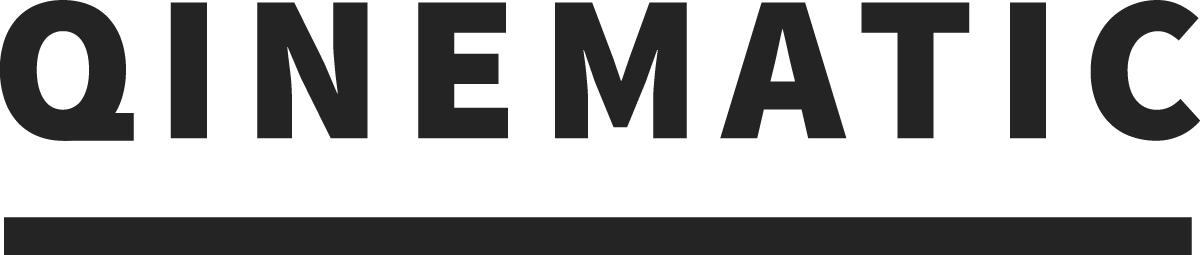Scan environment
The screen should be positioned directly above the sensor, and all devices should be horizontal, placed on stable surfaces (tables, tripods and floors), and at an optimal height from the floor. The floor area for the scan should be a minimum of 3m wide and 4m deep. No random objects or people should move in the vicinity of the person being scanned to avoid confusion with the sensor. Furthermore, nothing should come between the sensor and the person.
Hardware set-up
A
We recommend a neutral viewing angle, with the person standing approximately 2.5-3.5m from the screen. The approximate distance between the floor and the bottom of the computer should be 150+/-20 cm, depending on the size of the screen. As a rule, the person being scanned, should be looking straight ahead at the screen during a scan - not excessively up or down, or to the side.
B
The optimal height for the XBoxOne® Kinect sensor is between 80cm - 100cm from the floor. The sensor should be horizontal and the tilt adjusted to fulfill the Calibration requirements. The aim is for the sensor to see the floor as well as the full height of the test person.
Posture Scan Space
The environment for the scanning station can affect the recording. Please make sure the environment is optimised by considering the following:
| Factors | Purpose | Dos | Donts |
|---|---|---|---|
| Floor | The floor is detected automatically during calibration at initial setup. The sensor needs to be positioned correctly to detect the floor and the person being scanned. | Use a low profile, non-reflective, fabric mat that is at least 1m wide and 2m long. | Uneven floor. Shiny floor. Shag carpets. Flooring that absorb/reflect light. Floors that move/ vibrate/shake |
| Lighting | Direct bright light can interfere with the infrared light from the sensor and can negatively affect the scan results. | Avoid bright light shining into the sensor. | Direct sunlight and bright light shining on the sensor |
| Intrusion of people | System may start tracking the wrong person. | A floor to ceiling wall at least 50-100cm behind the person being tested. Clearly mark the scan area to avoid intrusion. | Avoid scanning where there are people in the vicinity of the test person. |
| Space for the scanning station | The ideal scan position is calculated by the software, and can be seen as a green box on the screen. There must be at least 1m of space around the test person for a clear scan, and no other people visible on the screen for the duration of the scan. | Test area should be at least 3m wide x 4m deep. Use a floor to ceiling screen. | Allow people to walk into or nearby the scan area. Stand too close to the back wall. |
Unusal scan
If the scan results look unusual at any time, then it is important that an Analyst double checks the point cloud for errors. The ‘point cloud’ image can be made visible by clicking the 'dark cloud' icon in the menu bar of Movement Lab. Here is an example of poor scanning station environment due to a combination of uneven floor, insufficient floor space and a wall that is too close to the subject.
| Factors | Purpose |
|---|---|
| Gap near the wall | Test in an area which does not have a gap in between the wall and the floor. This causes a waterfall floor. |
| Reflective wall | Avoid mirrors or other highly reflective material on walls. | No/wavey floor points | Uneven and reflective floor surfaces can cause poor tracking. Use a mat on a flat surface to avoid issues with the flooring. Avoid having mirrors and bright windows behind the person. |
The authorised Scanner is responsible for ensuring proper setup and calibration before recording scans. An Analyst is responsible for regularly checking the quality of the scan in Movement Lab before conducting scans and/or giving advice.