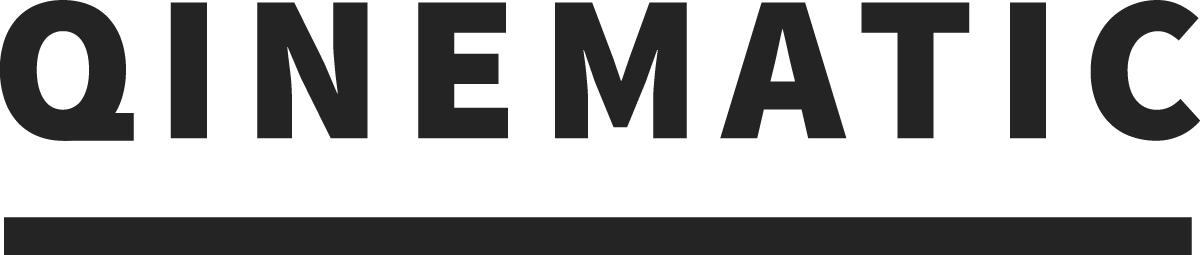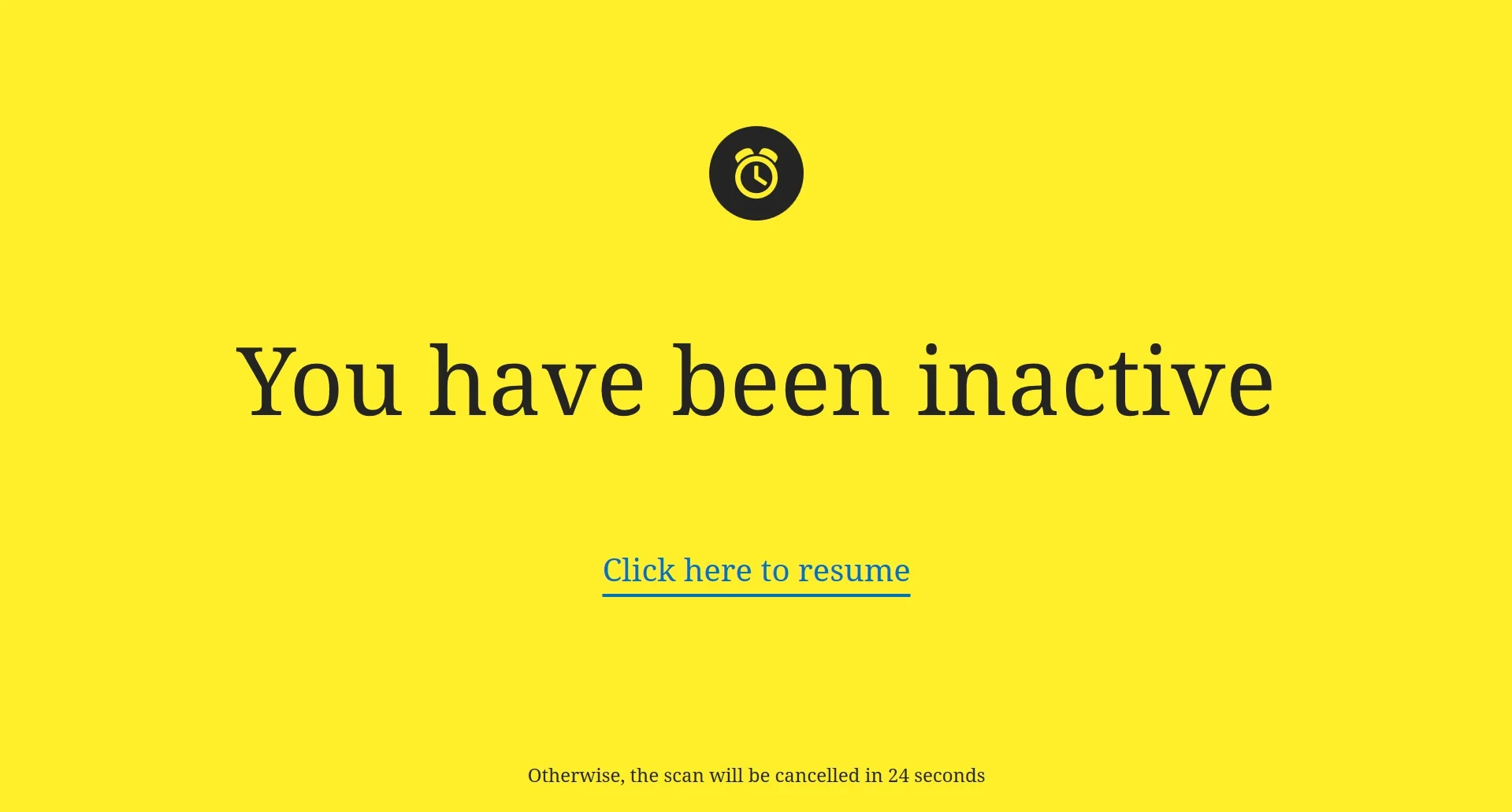System Errors
Occasionally things don’t go to plan. We like to think that we made Posture Scan simple enough to avoid most technical problems.
Here are some examples of what might go wrong, and therefore a message appears.
Posture Scan downloaded without downloading the Kinect SDK 2.0
This pop-up appears if the Kinect SDK 2.0 is not downloaded before launching Posture Scan. The service cannot scan without a camera connection to record the movement. If this happens, simply download the Kinect SDK 2.0 and relaunch the Posture Scan application.
Please ensure that Windows is recently updated.
Empty scan area
If the subject leaves the testing area, the sensor will detect that the room is empty and then ask for the person to go back to the green box, face the screen and stand still. Once the body is detected, the most recent exercise instructions will begin again.
If the person leaving the scan area for too long (i.e. 90 seconds), the session will terminate.
No activity
After a period (30-90 seconds), the yellow ‘inactive’ screen will appear. This is for security reasons - to minimize the risk of people combining their data. Furthermore, personal data should not be left unattended on the screen.
Press the screen or the keyboard to resume a test. After a longer period of time the scan will be terminated and return to the main start screen.