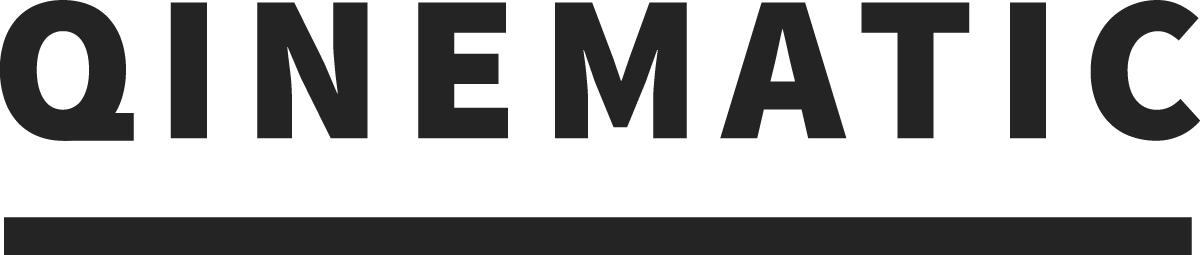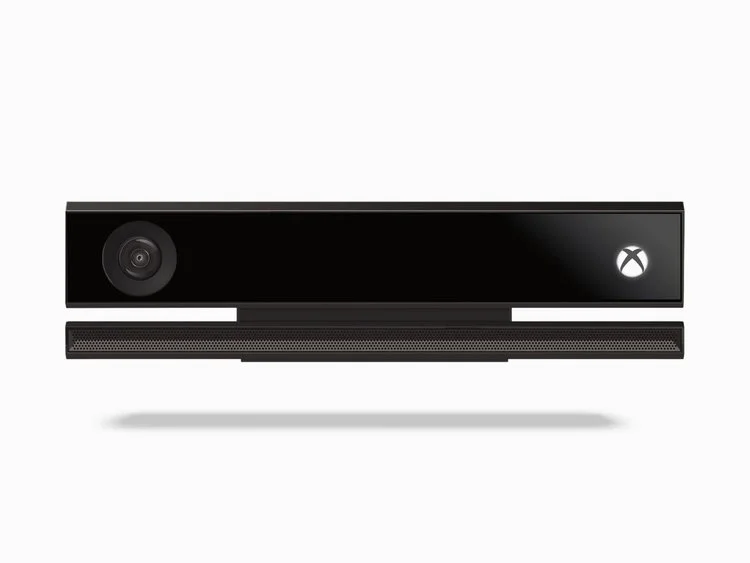Hardware
Computer for scanning and analysing
3D scanning and processing is rather demanding, and requires a computer that is powerful and has a dedicated graphics card. The following minimum specifications are recommended (as of June 2017):
| Hardware/Software | Specification |
|---|---|
| Operating system | Windows 8.1, Windows 10 |
| Processor | 64-bits, Physical quad core 3.1 GHz or faster. |
| Memory | A minimum of 8GB is recommended. (Microsoft says 4GB for use with the Kinect sensor, but experience has shown that 8GB or more works better with Posture Scan). |
| Free disk space on system drive | 2GB |
| Graphics memory | Nvidia GeForce 940 2GB or better is recommended. DirectX11 |
| Connection | 1 free, dedicated USB 3.0 port |
| Display | Touchscreen recommended |
We recommend one of the following three different hardware combinations:
Mobile
Laptop PC
Semi Portable
All in One PC
Computer for analysing scans only
Although using Movement Lab involves 3D graphics, the demands on the PC are much less than the Posture Scan software.
| Hardware/Software | Specification |
|---|---|
| Operating system | Windows 8.1, Windows 10 |
| Processor | 32-bit or 64-bit, 1GHz |
| Memory | 2GB |
| Free disk space on system drive | 2GB |
| Graphic memory | DirectX10 |
XboxOne® Kinect sensor and adapter cable
The Xbox One® Kinect sensor is from Microsoft. The sensor can be purchased online in most countries.
An adapter cable is also necessary to connect the sensor to the computer and to a power supply. It can be purchased online in most countries.
Connect the sensor to the PC according to the Kinect user manual.
Sensor stand
For good scan results, the Kinect Sensor should be steady at all times and placed horizontally. The Kinect sensor has a flat foot for standing on a shelf or table, and a tripod thread (1/4"-20 UNC thread) for use with most camera tripods. The sensor can also be attach to the neck of a tripod using a clamp (e.g., Easy Grip), so that the top of the tripod is free for a table top for a laptop (e.g., Aero table).
Qinematic reserves the right to change the Instructions at any time