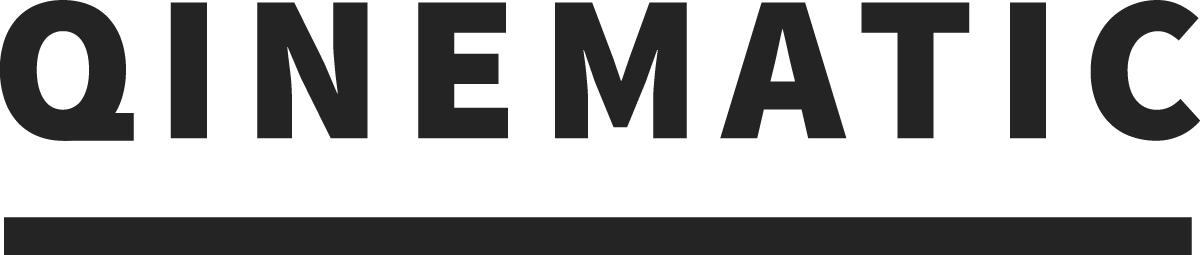Animated Feedback
Animated feedback can be provided immediately after a Posture Scan as well as during a consultation using Movement Lab. Communicating performance and measures is essential for education and motivation.
Following Posture Scan it is possible to activate an immediate animated 3D video of a person’s performance, accompanied by an audio description of the task, and key measurements show in easy to understand 2D format. Initial scan results should be put into the right context by offering advice from a health professional. With time, the Health Seeker can interpret the data themselves, and see the progress they are making.
The following screenshots show examples of the visualisation.

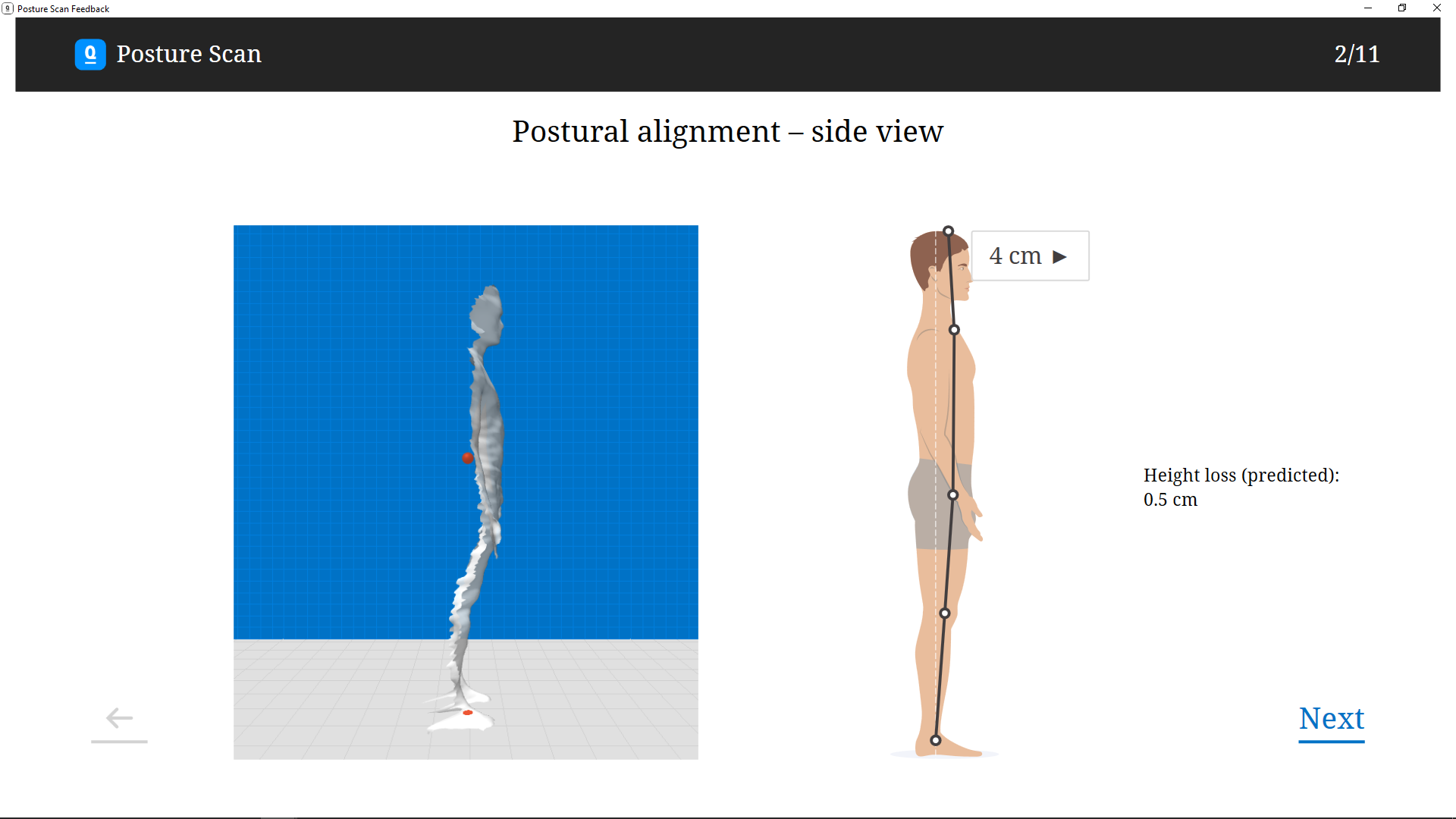




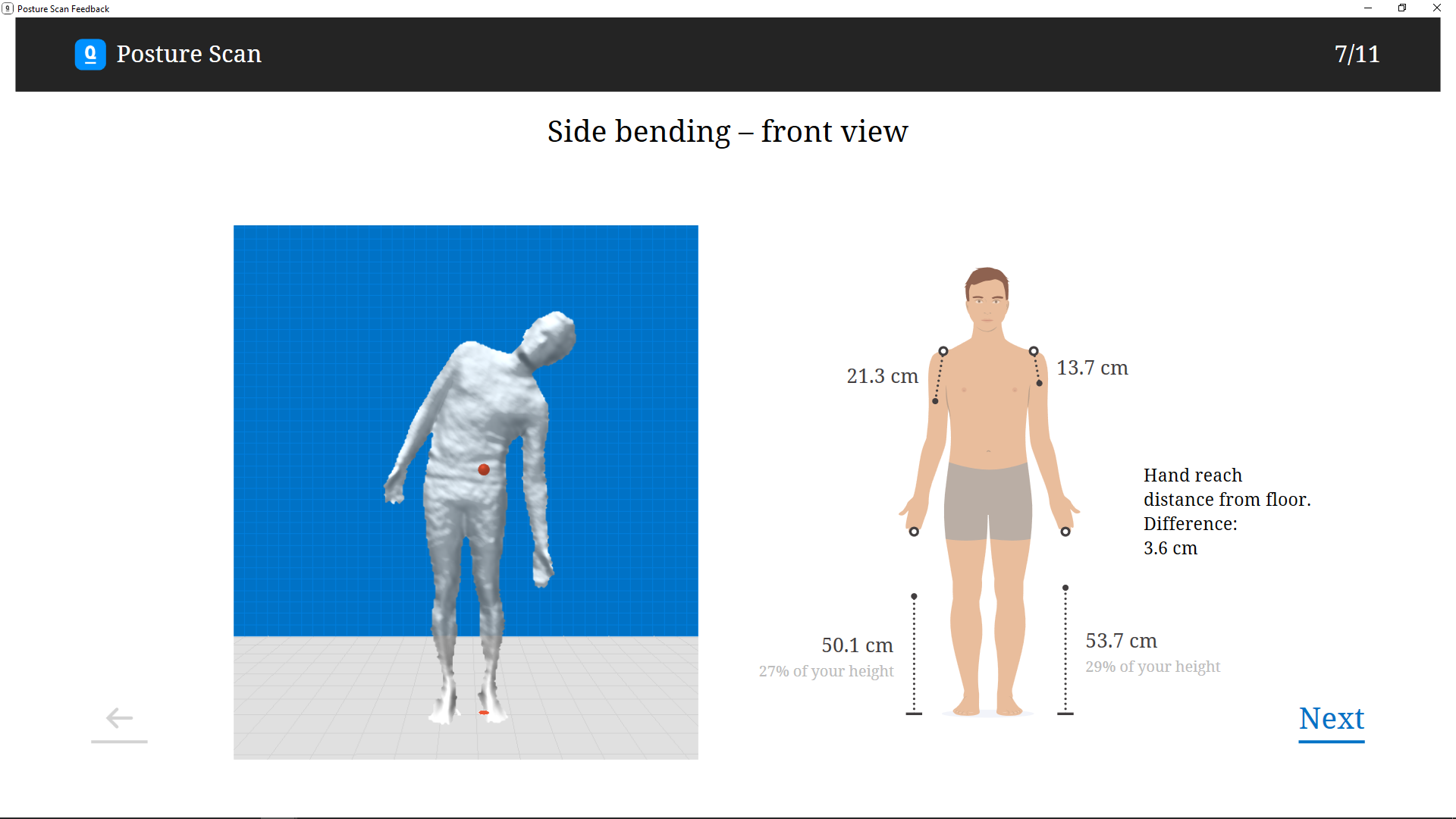




In Posture Scan
In Posture Scan the Feedback session contains an audio feature with general explanations about the tasks for each exercise, so that the end user can learn about their posture, balance and movements.
In Movement Lab
The Feedback session can be accessed and replayed in Movement Lab as frequently as needed. Access to Movement Lab is only to Analyst subscriptions.
Functions
3D video of performance
By clicking on the screen, the person’s body can be rotated to see views from the front, side, overhead and floor.
Body chart with measurements
Simplified 2D illustrations represent key tracking points and any significant measures. It displays estimates of postural alignment from the side and back, balance, sway patterns, displacements and angles. Please check that there are no obvious anomalies in each test.
Self-paced information
Feedback is self-paced. Simply press the ‘Next’ button in the bottom right corner of the screen to go forward. Press the arrow in the bottom left of the screen to move backward.
Audio explanations (Only on Posture Scan)
Basic descriptions of what to look for on each screen is available on audio. The transcript can be found in the written Summary Report.
Skip Feedback (Only on Posture Scan)
If you don’t wish to show Feedback, then press the ‘skip’ button to the bottom left of the screen.